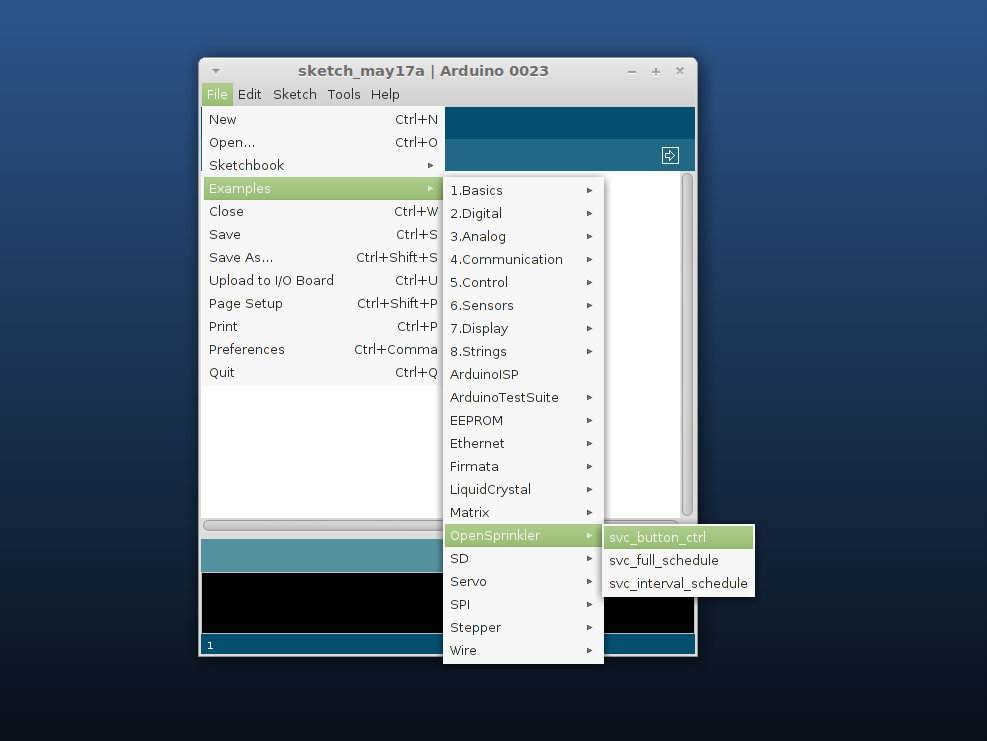The initial version of the interval schedule program is now available for download in my GitHub page:
https://github.com/rayshobby/opensprinkler
Note that all demo programs are moved to the Libraries->OpenSprinkler->examples directory. This makes it easy to load a demo program in Arduino. For example, once you put the OpenSprinkler library in your Arduino’s Libraries path, you can access a demo program by following the screenshot below:
And here is a screenshot of the interval schedule program:

Basically, it allows you to set an interval and duration for each station. In the above example, stations 1 and 2 are scheduled to be on for 20 seconds every 4 hours, stations 3 and 4 are scheduled to be on for 20 seconds every 6 hours, and the remaining four stations are scheduled to be on for 5 minutes every 50 minutes. So it’s pretty simple.
An added feature is that if more than 1 stations are scheduled to be on at the same time, they will be serialized: in other words, the controller will turn on each station one after another instead of simultaneously. The serialization is activated by setting the Multi-Station value to 0.
The program is still in a primitive state, and I am working to strengthen it so that it can support a weekly schedule. Basically, the idea is to allow the user to add any number of schedule items, where each item contains a list of selected stations, days in a week, start time, end time, interval, and duration. For example, you can specify an item like ‘schedule stations 1, 2 and 5 for every Monday and Wednesday, start at 8am and end at 6pm, turn them on for 5 minutes every 4 hours’. You can add as many schedule items as you want, or modify them later. This will make the OpenSprinkler schedule algorithm significantly more flexible and powerful. So stay tuned!