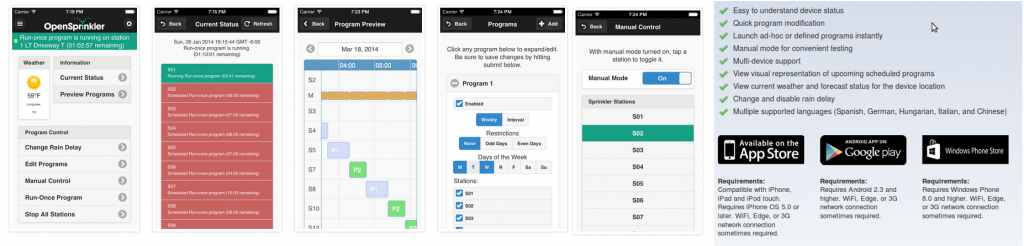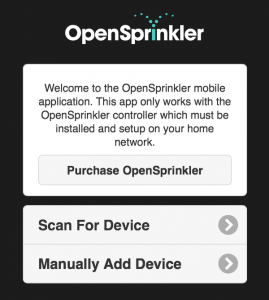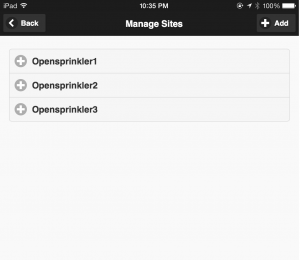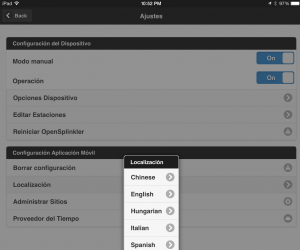I am very excited to announce that the OpenSprinkler native mobile app is now available on all platforms (iOS, Android, Windows Mobile). A big shout-out to Samer Albahra for his diligent and absolutely fantastic work in developing this app!
Different from the previous OpenSprinkler web app, the native app can be installed as a standard app on your mobile device. This not only enables some new features (such as automatic scanning device, multi-language support) right away, but opens doors for more exciting features in the future, such as push notification and local storage (e.g. representing each station with a photo icon). The app is free, so go ahead and give it a try right now!
Requirements:
Let me briely go through the requirements for using the app:
- Hardware: to use the app you need to have either an OpenSprinkler (v2.0 and above), or OpenSprinkler Pi (OSPi, any version), or OpenSprinkler Beagle (OSBo, any version). Even if you don’t have the hardware, you can set up a software simulation (Dan’s interval_program) on RPi or BeagleBone to try out the firmware and app. OpenSprinkler hardware v1.x is currently not supported. Sorry!
- Firmware: the app requires OpenSprinkler firmware 2.0.4. If you don’t have this version, please follow the firmware update instructions to upgrade your firmware.
- OSPi and OSBo users need to update your interval_program to the latest version with new plugin framework. A big thank-you to Dan Kimberling and Jonathan Marsh for working this out!
- App Installation: search for ‘opensprinkler’ in iOS App Store, Android Play Store, or Windows Phone Store, and you should be able to find and install the app.
- If you like the app, please give a +1 to show your appreciation of Samer’s work!
- Port Forwarding (optional): unlike the previous web app, you don’t need to set up port forwarding any more if you are accessing the controller within your home network. However, if you want to access the controller outside of your home network (say, when you are traveling), you still need to set up port forwarding on your router. This requires knowing your OpenSprinkler’s IP address and port number (default is 80). Please refer to your router’s user instructions. You can also use dynamic DNS service (such as dyn.com, freeDNS etc.) to set up an easy-to-remember DNS name for your router. Most routers support dynamic DNS service as well.
NOTE to keep in mind: the app provides an alternative front end to the OpenSprinkler controller. The default front end, which is the controller’s webpage (accessed by typing in the controller’s IP in a browser), is still available and functioning. Any operation you apply through the app will also be reflected in the default front end.
Features:
The app has a number of notable new features:
- Scan For Device: on first-use of the app, you need to input information about your OpenSprinkler device, normally the IP address and device password. Samer found a very clever way to quickly scan the local network and automatically find your OpenSprinkler device. This saves your work of having to find the IP address yourself.
- Multi-Device Support: the app supports multiple device configurations. This is very useful if you have multiple OpenSprinklers and want to access each individual within the same app.
- Multi-Language Support: this is another exciting new feature — the app provides language localization. There are currently six supported languages: English, Spanish, Hungarian, German, Italian, and Chinese. Big thank-you to Balazs for starting this feature and Samer for continued development. The translations are mostly provided by the users — for those who have contributed: thank you!
These are just some of the highlights I would like to bring to your attention. There are plenty of other features that really make the app stand out, such as automatic count-down timer, easy editing of station names and programs, intuitive program preview, instant launch of any existing program (not just the run-once program), import/export configurations. You’ve got to try it out yourself to find out.
To find out additional details, please go to Samer’s website. Discussions of ongoing development are available at the Rayshobby Forum. Samer is continuously supporting the app development. Please kindly leave your comments and suggestions, either in the comments section below, or on the forum. Thanks!