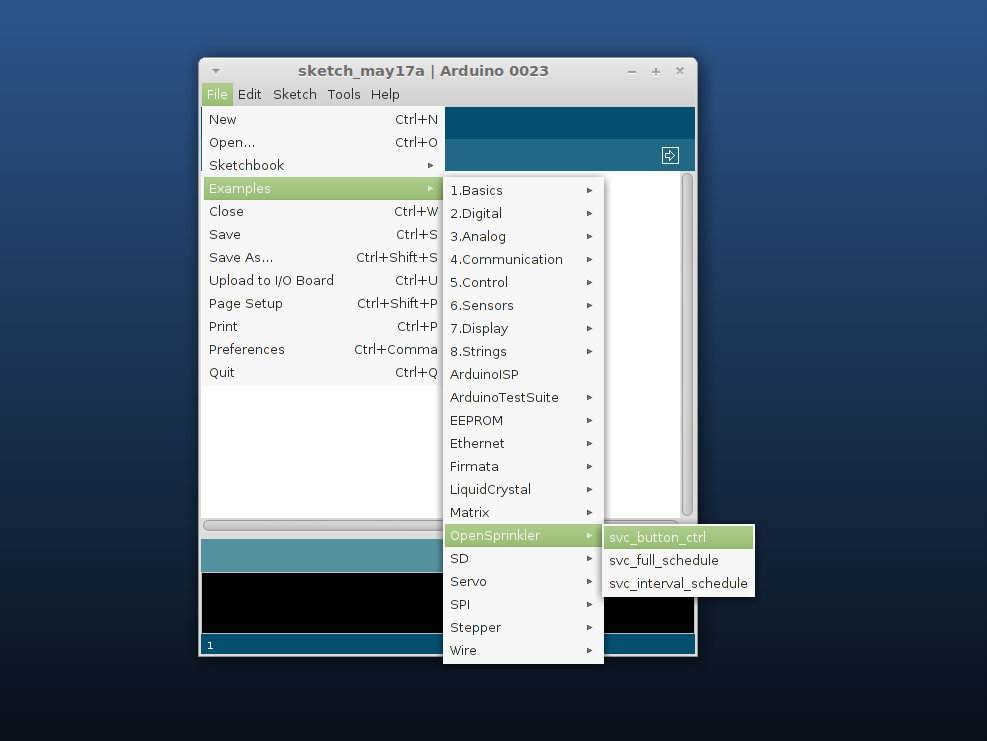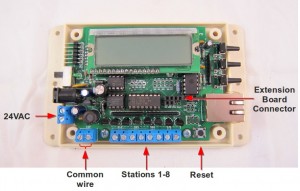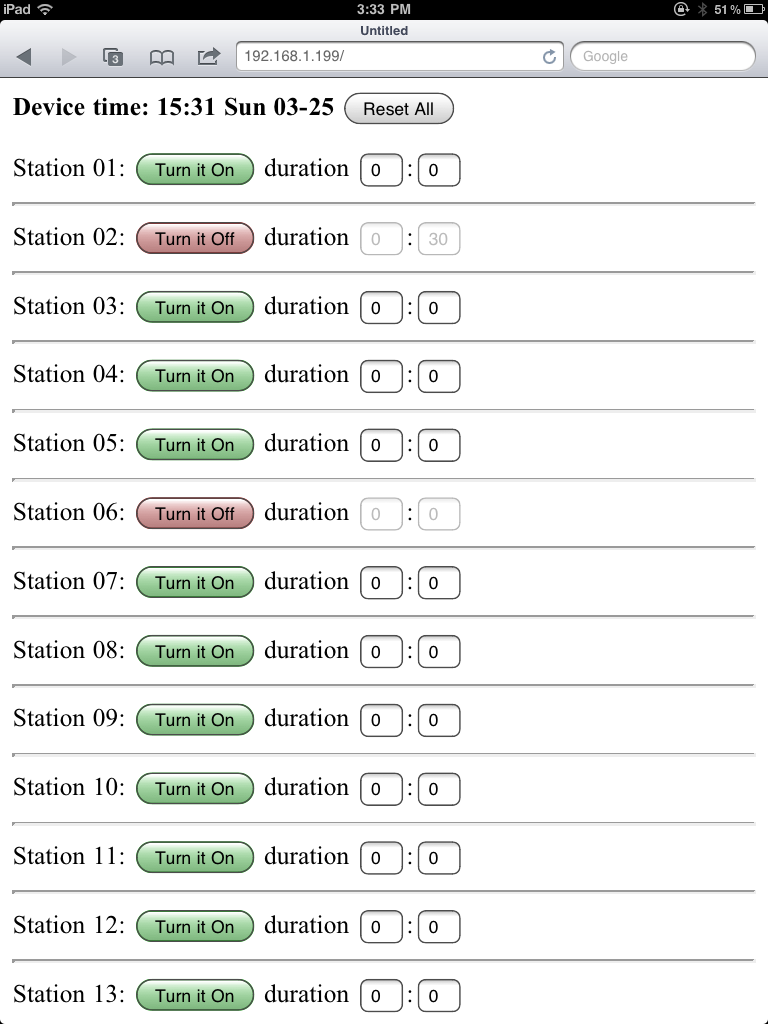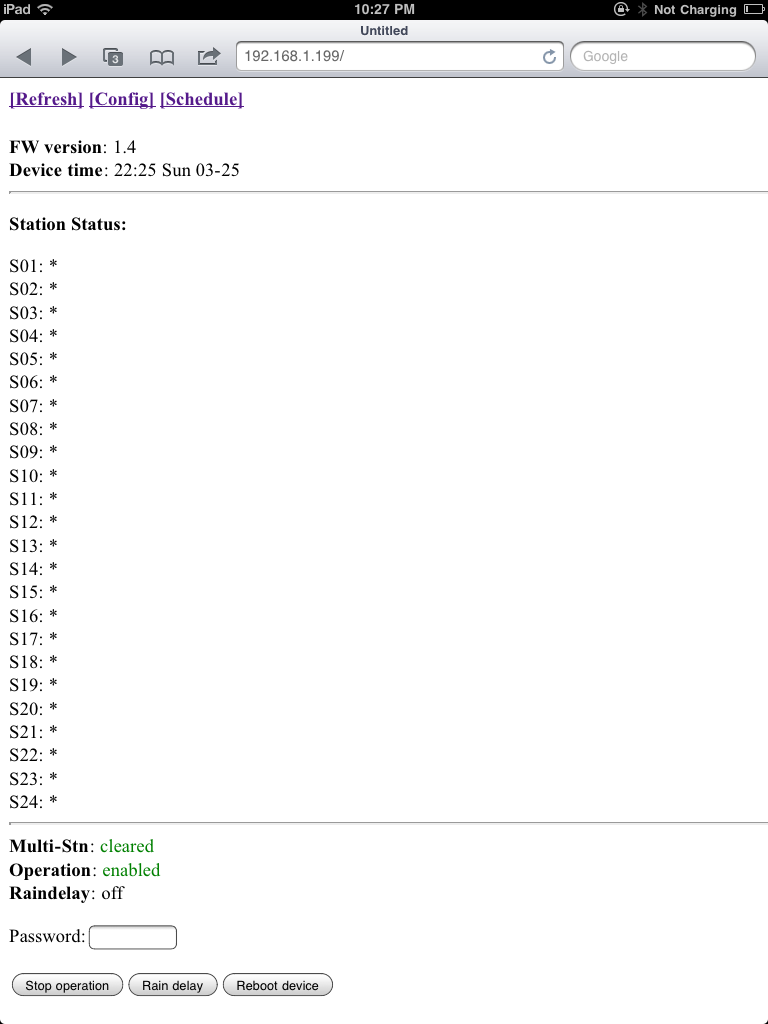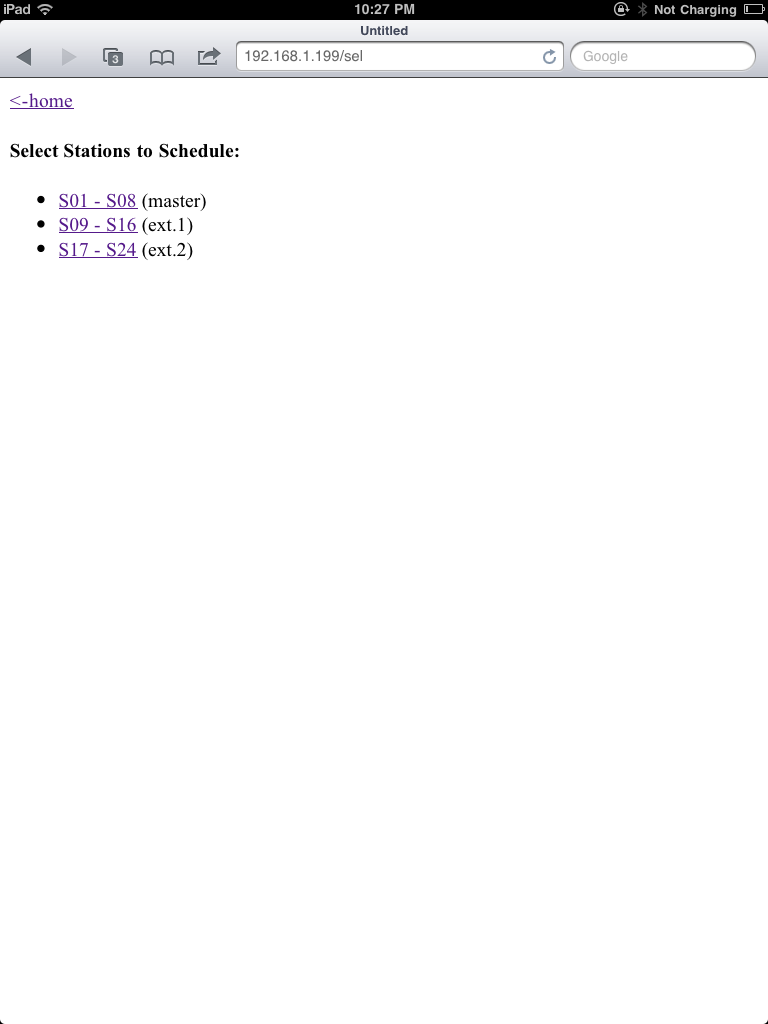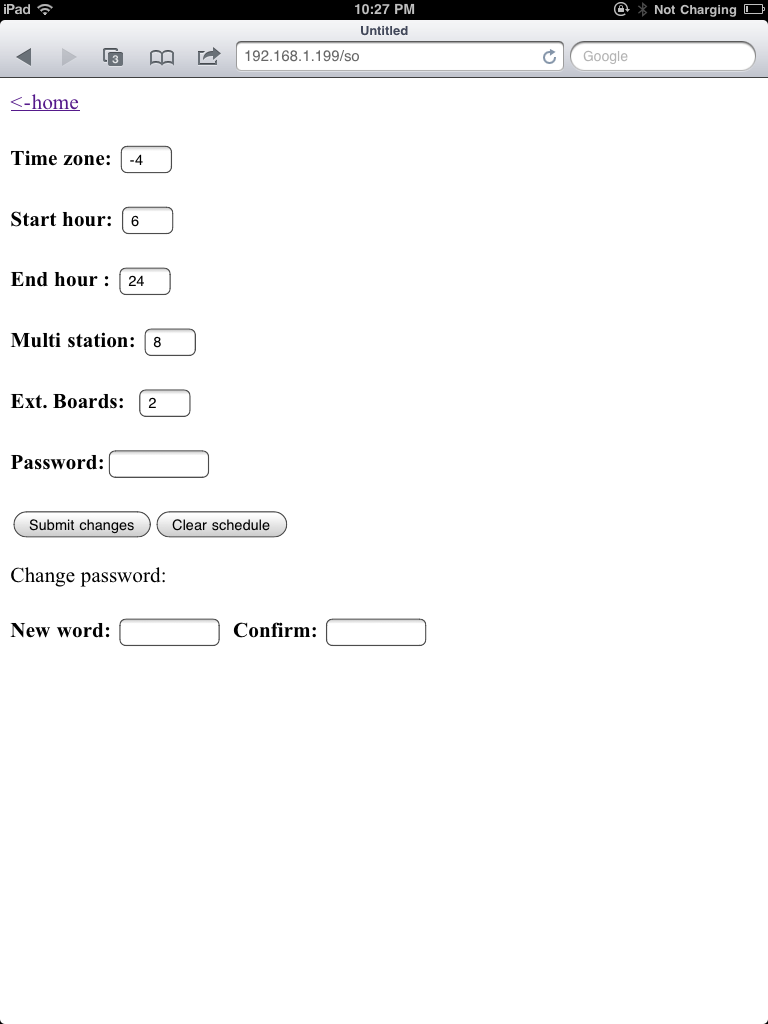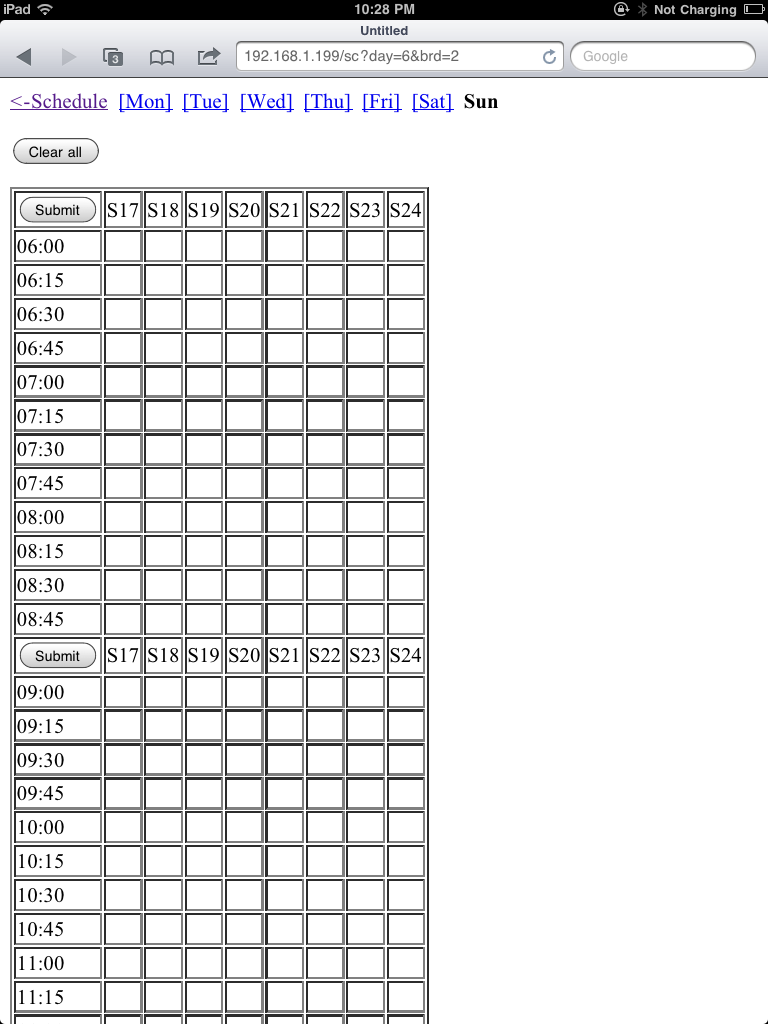About two weeks ago we started shipping out OpenSprinkler v1.4, and I figured it is now time to write a short post to announce it. What are the new updates in v1.4?
• DS1307 RTC
The main update is that the external EEPROM (24LC128) is replaced by a DS1307 Real-Time Clock (RTC). I am aware that RTC has been requested since the beginning of OpenSprinkler, and I apologize for taking so long to add it. There are multiple reasons: the limited PCB space, the cost of DS1307, and the fact that NTP sync is often good enough. The limited PCB space is probably the biggest reason. Fortunately since the latest interval program does not use external EEPROM any more (i.e. everything is stored in internal EEPROM), there is now space to add RTC. The software has also been updated to support DS1307. Specifically, if RTC is enabled in options, the controller will not rely on NTP to get time any more. In addition, there is an on-board button cell battery which will keep the time running even when power is lost.
If you own a previous version of OpenSprinkler which does not have built-in DS1307, you can easily add an external RTC module, available in Rayshobby shop. Our module comes with a built-in rechargeable battery, pin headers, and jumper wires for easy connection to your OpenSprinkler board. Follow this link for instructions on how to connect. These modules are also available on eBay, or Adafruit, or SparkFun, but they are usually pricier and without jumper wires.
• Screw Terminals
As you may have noticed from the pictures, the screw terminals have been upgraded to the two-piece (plug and socket) type, which makes it easier for installing and uninstalling wires. Now when you need to make changes to wires, you can simply take out the plug piece, insert and tighten wires, and plug it back in. There is no need to open the enclosure.
• Pin Changes
The second update is that a few pin assignments been changed to free up analog pins A2 and A3. These pins are precious for connecting to external sensors. Also, digital pin D3 is now wired internally to the rain sensor, so you no longer need to solder a separate wire. As in previous version, if you are not use the RFM12B transceiver, digital pins D2 and D10 are also free to use.
• Surface Mount Version
The last major change is that there is now a surface mount (SMT) variant 1.4s, which uses the same circuit as the through-hole version 1.4u but most components have been changed to surface mount package. This variant is created to improve our productivity of full assembled and tested kits. So from now on, all orders of fully assembled kits will receive the SMT version, while the DIY kits will continue to use the through-hole version.
The images below are close-up views of the SMT version (front and back):


As you can see from the front image, most components are surface mount, except the peripheral components like screw terminals, connectors, buttons, and big capacitors. Two crystals and the button cell battery for RTC are on the back side. The SMT version uses the same software as the through-hole version, but it does have a few differences:
- It has two extra analog pnis A6 and A7, which are accessible in Arduino programs.
- The Ethernet connector is changed from SparkFun RJ45 jack to Hanrun 911105A, which is less expensive and more widely available.
- There is a slide switch on the top-left corner of the PCB. This is used internally by us to switch between programming ATtiny45 and ATmega328. You should keep it in the ‘INT’ position.
Future Plans
To give you a heads-up, version 1.4 is likely to be the last one in this hardware generation, and will also be the last through-hole version. The next version OpenSprinkler 2.0 will be SMT only, and will switch to a completely different microcontroller in order to accommodate new features like better user interface, on-board wifi, logging, and more sensor options. However, the development of 2.0 will likely take more than a year, so it won’t be available until after summer next year (2013). Meanwhile, feel free to send me comments and suggestions on how to improve the OpenSprinkler functionality, and I will consider them for version 2.0!